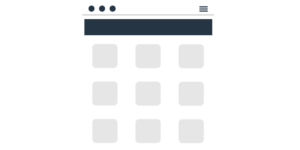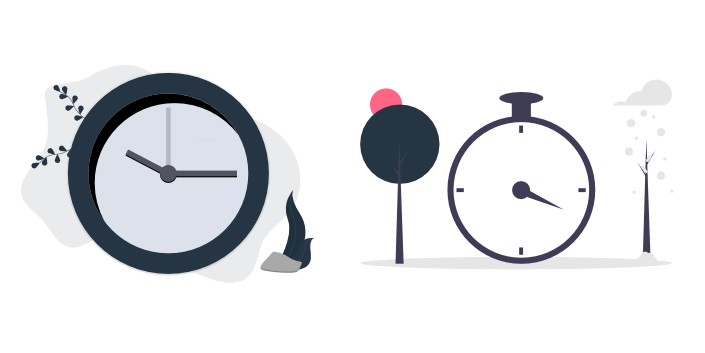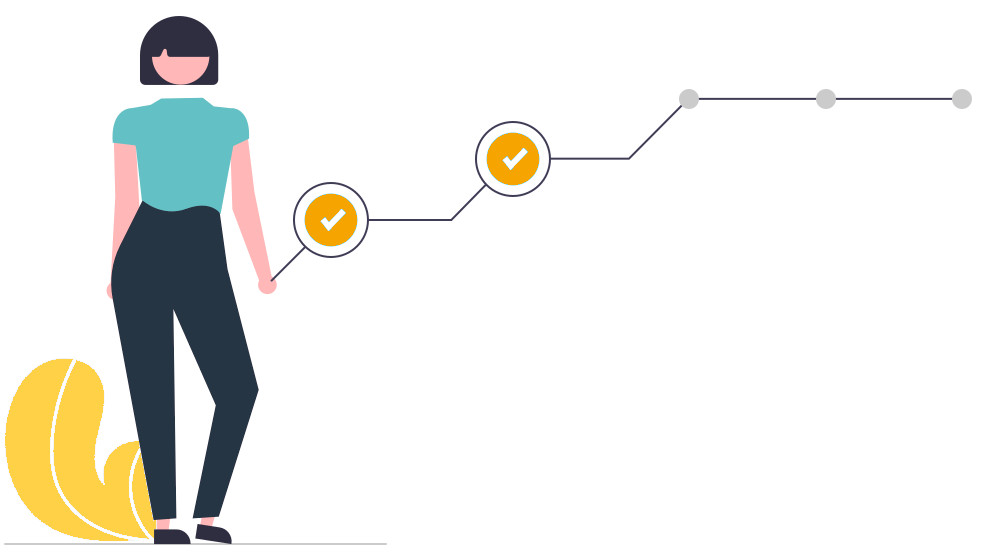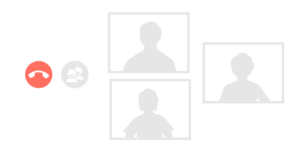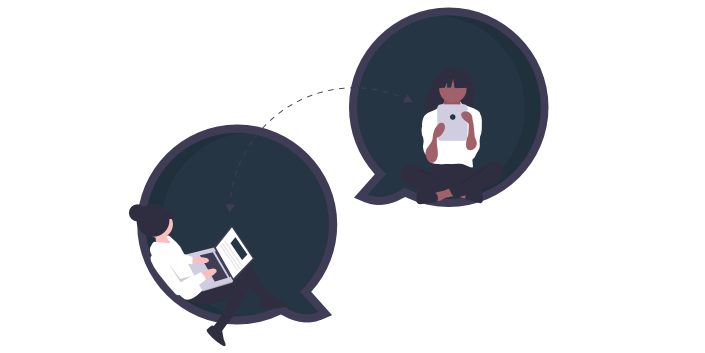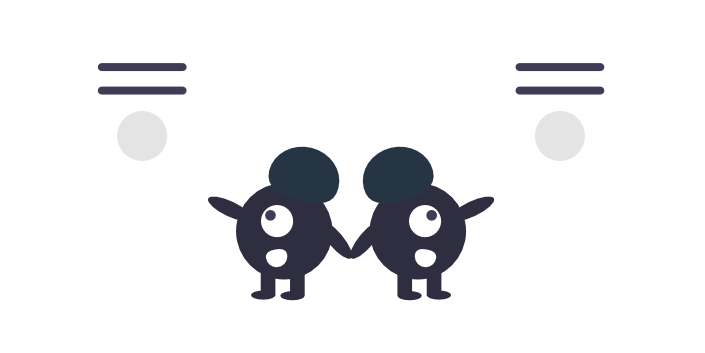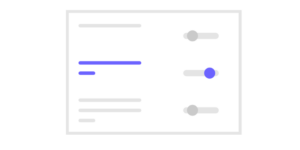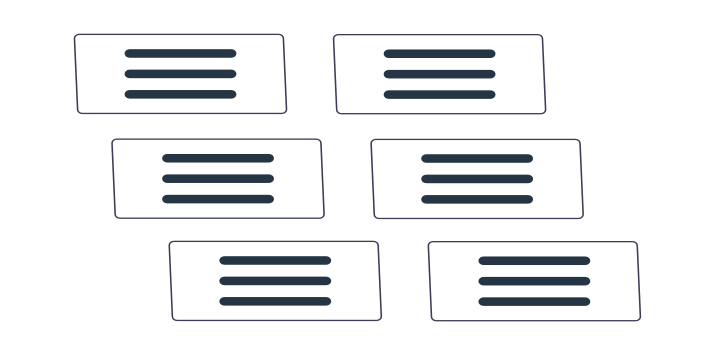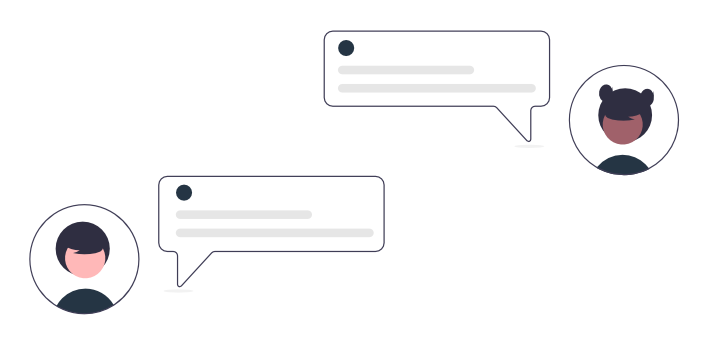Functionalities of version 0.1
the basic structure to start with
ZIM standard
Description and layout of the target-content-method fields, insertion of individual units and pauses, insertion of images.
Time calculation
Insertion of start and/or end times, running times for individual parts – all other times are calculated automatically.